Source: Google
Did you know that Google has secret Easter eggs? Here are some of the cool tricks and surprises you can find when using the search engine.
When it comes to search engines, there’s Google and then there are the other guys. Google is the G.O.A.T. of search engines, not only for its never-ending high-quality results but also because Google is fun and filled with surprises.
What do I mean by that? Well, the search engine is always dressing up for the occasion by featuring special doodles for special holidays and/or people. Also, Google is loaded with Easter eggs.
Article continues below advertisement
If you’re not familiar with the term, Easter eggs on Google are hidden features or jokes that often reference pop culture, and can be found by typing specific words or phrases into the search bar or by performing certain actions on the page.
So, what are some of these fancy Easter eggs? We’ve got a rundown below.
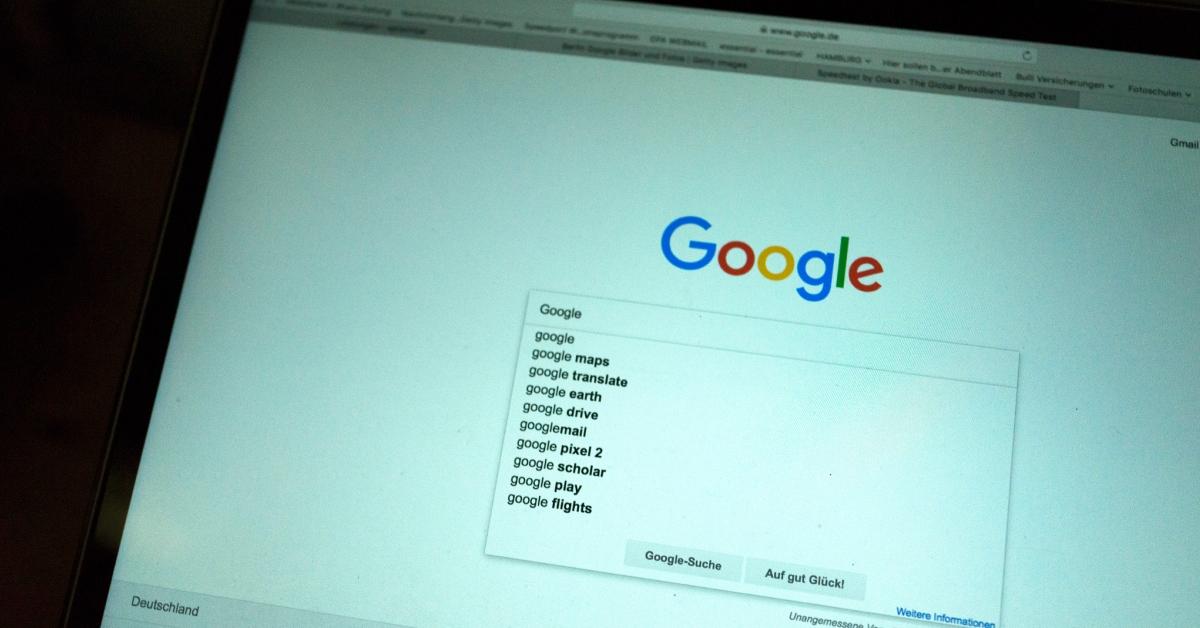
Source: getty images
Article continues below advertisement
Google “do a barrel roll.”
Type “do a barrel roll” into Google and watch as your webpage does a 360-degree turn right in front of you.
Google “askew.”
This one will drive perfectionists crazy! Type “askew” into the search bar and watch as your webpage becomes off-kilter!
Article continues below advertisement
Google “recursion”
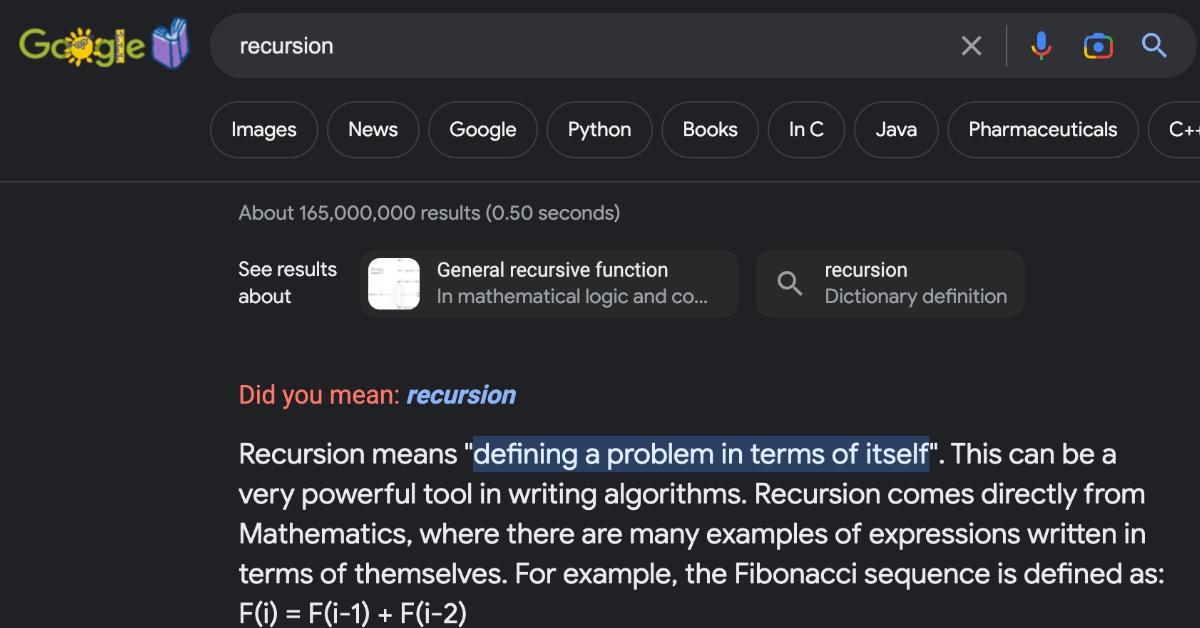
Source: google
Not familiar with the word? Well, don’t worry because Google will define “recursion” for you by providing a real-life example. (Just click the part that says “Did you mean: recursion“?)
Google “anagram.”
Type “anagram” into the search bar, and Google will suggest an anagram for the word anagram (think: “nag a ram”).
Article continues below advertisement
Google “dvd screensaver.”
This one is for the folks born before 2000. If you type “dvd screensaver” into Google, the Google logo will start bouncing from one corner to another. This is supposed to be reminiscent of the screensaver that used to appear on your TV screen when the screen went idle while you were watching DVDs.
Google “flip a coin.”
If you need to flip a coin, but don’t actually have a coin on you, worry not. Just google “flip a coin” and watch as a virtual coin appears in the search results that you can flip over and over again.
Article continues below advertisement
Google “roll a die.”
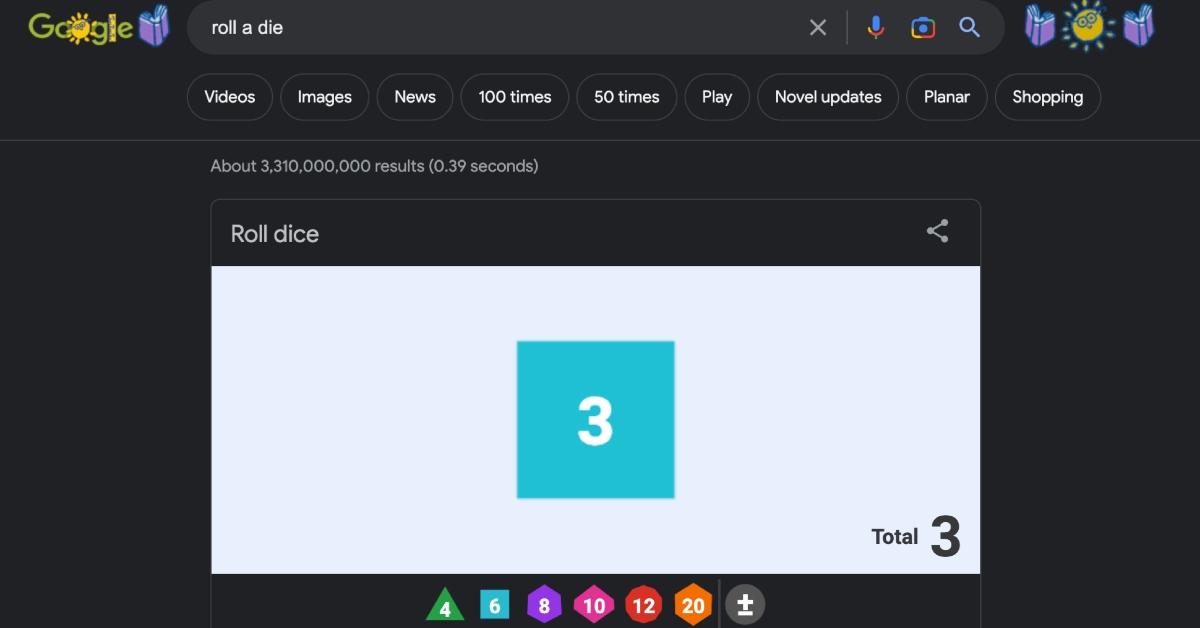
Source: google
Similar to the Easter egg above, you can also have Google roll a die for you if you don’t have a physical one to play with. All you have to do is google “roll a die” and voilà!
Google “what sound does a [insert animal name here] make?”
Listen to your favorite animal sounds by googling “what sound does a [insert animal name here] make?” Your search results will include animated animal icons that you can press on to hear each animal’s sound. Young kids will love it!
Play the dino game — with internet!
If you use Google Chrome as a web browser, you’re likely familiar with the page that comes up when your internet connection isn’t working, which features a pixelated T-rex from a retro dinosaur game. Users discovered that if they pressed the space bar, it turned into a game.
You can actually play the dino game anytime by just typing “chrome://dino/” into the web address bar on Google Chrome to access it.
Source: https://www.distractify.com/p/fun-google-easter-eggs
